Plugin Version Selection, Right From The UI
Now you can update versions of the plugins used for code analysis from the Repo Settings > Plugins page!
By default, your enabled plugins will use a default version (what we refer to as the stable channel). However, in some cases, you may want to specify a different version to match what you’re running locally. (For example, you may be running a newer version of Rubocop than our default version). Previously, this could only be done via a committed .codeclimate.yml or .codeclimate.json file. While that configuration is simple enough (and still necessary to adjust other analysis settings) we recognize it can add a little friction when getting your analysis configuration dialed-in. So we’ve added the ability to select different plugin versions, when available, right from the UI.
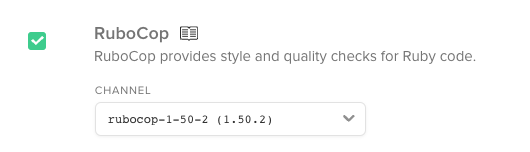
Try it out and let us know what you think!
Inspired to configure more? See what you can do with a configuration file by consulting our documentation.